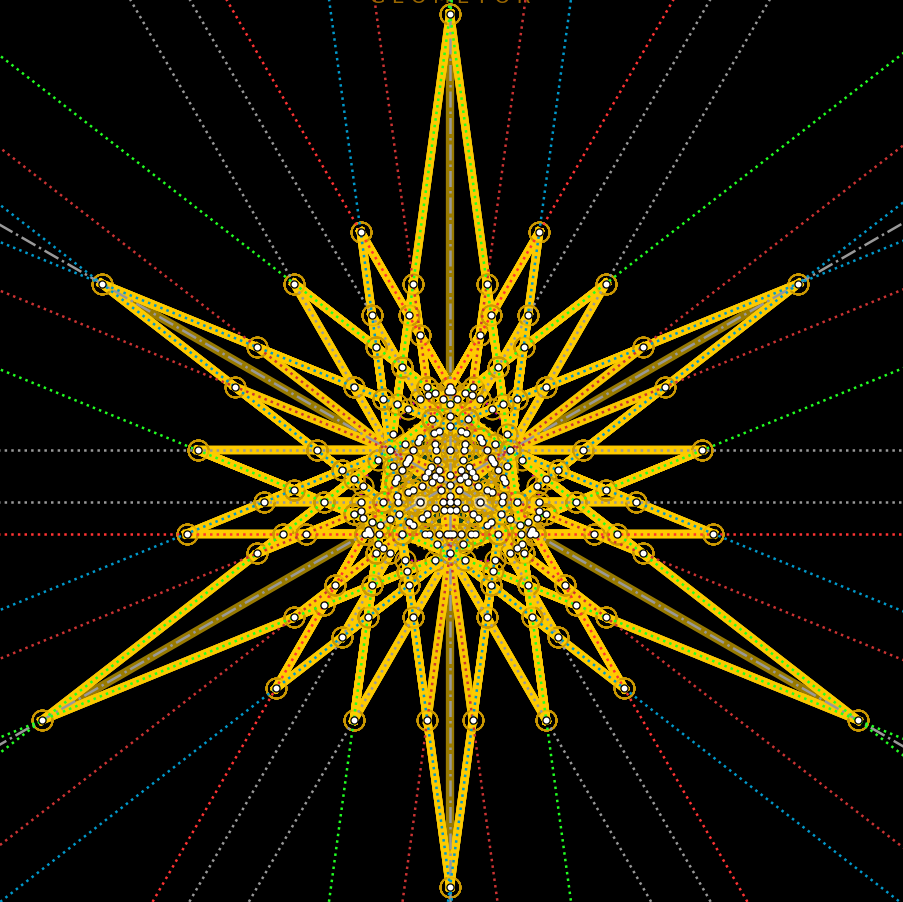Setting up a UI for Explorer¶
Tried to use PyQt6 as the GUI toolkit but faced issues with platform plugins
Switched to using Tkinter for GUI development
Implemented a modular design with separate classes for the header, footer, and main window
Added a Construction class to the geometor.core package for creating and managing geometric constructions
Added Element, Point, Line, and Circle classes to the geometor.core package for representing geometric elements
Added a MainWindow class to the geometor.explorer.ui package for displaying the construction and interacting with the user
Added a MainPanel class to the geometor.explorer.ui package for managing the three panels of the main window: the element list, the matplotlib view, and the view controls
Added a Footer class to the geometor.explorer.ui package for displaying the details of selected elements and the actions for editing the model
Added a Header class to the geometor.explorer.ui package for displaying key information about the model and buttons for model actions
Demonstrated the use of docstrings and type annotations for improving code readability and maintainability